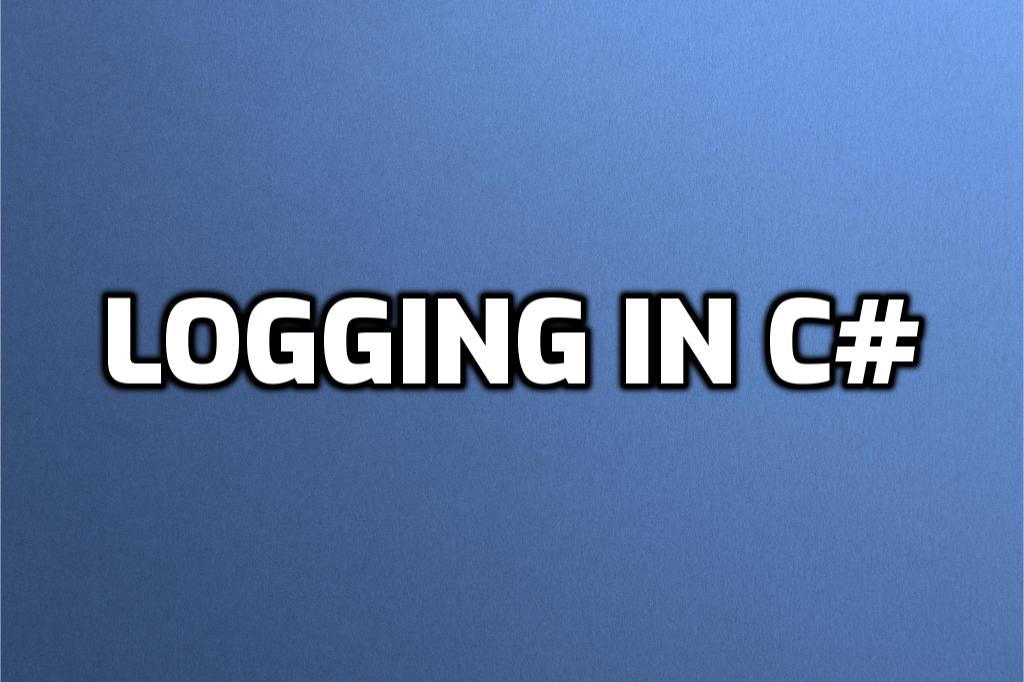Logging is an important part of any software application. It helps developers monitor, diagnose, and debug issues that may come up during application execution. In this blog post, we’ll take a look into logging in C#, talking about best practices and providing examples to help you implement logging effectively.
Introduction to Logging in C#
In C#, logging can be implemented in a lot of ways. With the creation of .NET Core, Microsoft introduced a built-in logging framework that provides an easy way to add logging to your applications.
Built-in Logging with .NET Core
.NET Core has a built-in logging framework that supports a lot of logging providers like Console, Debug, EventSource, and EventLog. Here’s how you can get started with logging in a .NET Core application:
2.1 Adding Logging to a .NET Core Console Application
Create a new console application:
dotnet new console -n LoggingExample cd LoggingExampleAdd the required NuGet packages:
dotnet add package Microsoft.Extensions.Logging dotnet add package Microsoft.Extensions.Logging.ConsoleUpdate the
Program.csfile:using System; using Microsoft.Extensions.Logging; namespace LoggingExample { class Program { static void Main(string[] args) { using ILoggerFactory loggerFactory = LoggerFactory.Create(builder => { builder .AddFilter("Microsoft", LogLevel.Warning) .AddFilter("System", LogLevel.Warning) .AddFilter("LoggingExample", LogLevel.Debug) .AddConsole(); }); ILogger logger = loggerFactory.CreateLogger<Program>(); logger.LogInformation("This is an information log."); logger.LogWarning("This is a warning log."); logger.LogError("This is an error log."); } } }Run the application:
dotnet run
2.2 Logging in ASP.NET Core Applications
ASP.NET Core applications have built-in support for logging. You can inject the ILogger<T> interface into your classes to access the logging functionality. Here’s an example of using logging in an ASP.NET Core MVC controller:
Create a new ASP.NET Core MVC application:
dotnet new mvc -n MvcLoggingExample cd MvcLoggingExampleUpdate the HomeController.cs file:
using Microsoft.AspNetCore.Mvc; using Microsoft.Extensions.Logging; namespace MvcLoggingExample.Controllers { public class HomeController : Controller { private readonly ILogger<HomeController> _logger; public HomeController(ILogger<HomeController> logger) { _logger = logger; } public IActionResult Index() { _logger.LogInformation("Index action executed"); return View(); } // Other actions } }
3. Logging Best Practices
To get the most out of logging in your C# applications, follow these best practices:
Use the right log levels: Log levels help you categorize and filter log messages. Use appropriate log levels to show the severity of the message (e.g., Debug, Information, Warning, Error, Critical).
Avoid logging sensitive information: Be careful about logging sensitive data, such as user credentials, personal information, or financial data. This could lead to security risks.
Structure your log messages: Structured logging allows you to include additional metadata in your log messages, making them easier to analyze and query.
Include context in log messages: Contextual information, such as the user, the action being performed, or the source of the error, can help you find issues more effectively.
5. Conclusion
By understanding and implementing effective logging practices, you can improve the reliability of your applications by being able to find and fix bugs more effectively. Remember to choose the right tools and techniques that best suit your application’s needs and requirements.